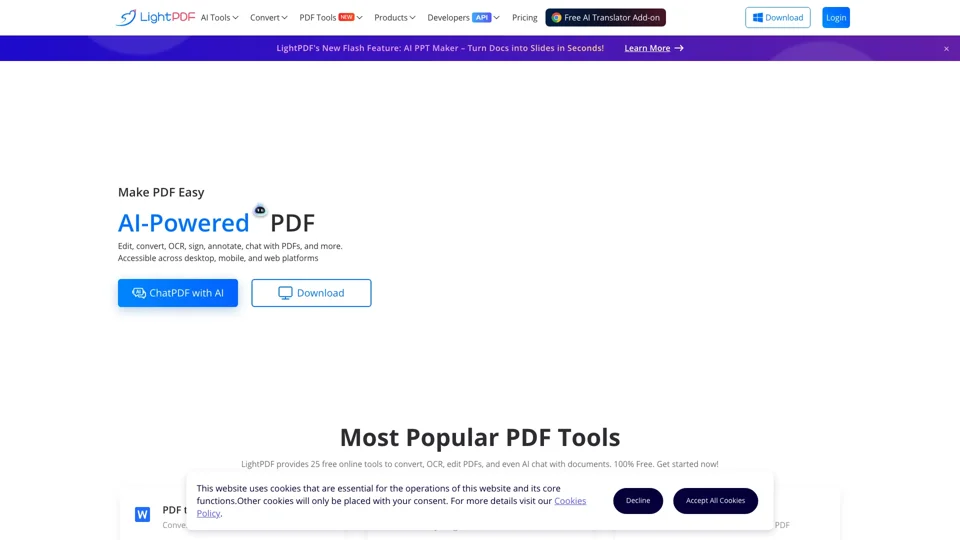Website Overview
Website Name: LightPDF
Tagline: AI-Powered Free Online PDF Editor, Converter & Reader
Core Features
PDF Editing
- Edit PDF like Word
- Add texts and markups to PDF
- Modify PDF texts, images, and links
- Add or remove PDF watermarks
- Customize PDF background color
- Delete or whiteout PDF content
PDF Conversion
- Convert PDF to editable Word
- Convert PDF to Office docs, images, and more
- Create PDF from other formats
- Output in high quality
- Support conversion in bulk
OCR and Scanning
- Extract text from scanned PDFs and images
- Output in Word, TXT, and editable PDF
- Supports multi-language recognition
- Batch text recognition and extraction
PDF Security and Signing
- Support digital and e-signature
- Draw and manage signatures
- Insert signature fields to PDF
- Supports signature validation
AI-Powered Tools
- AI Chat: summarize, explain, and explore documents
- AI Image Watermark Remover
- AI PPT Maker: turn docs into slides in seconds
- AI Summarizer and Analyzer
Platforms and Accessibility
- Available on desktop, mobile, and web platforms
- Sync PDFs across devices with Cloud storage
- Accessible on Windows, Mac, iPhone/iPad, and Android devices
Why Choose LightPDF?
- Excellent file converter to PDF with a Google Chrome extension
- Great affordable alternative to Acrobat
- Standout in the busy space of online document management
- Comprehensive online PDF editor tool for all PDF needs
- Harness AI to save time processing extensive document information
- Cross-platform available with one account
- Secure and reliable with 24/7 customer service