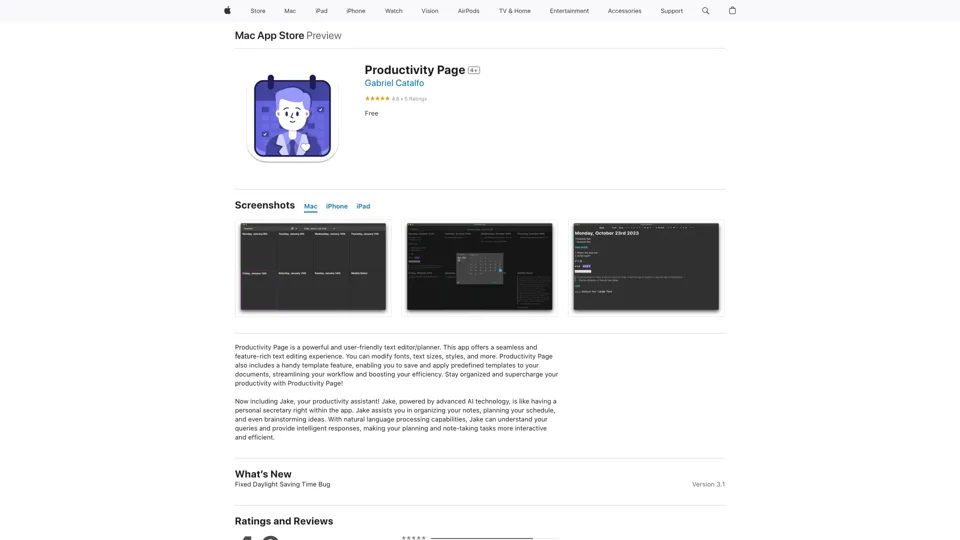Productivity Page App Overview
App Information
- Name: Productivity Page
- Developer: Gabriel Catalfo
- Category: Productivity
- Age Rating: 4+
- Price: Free
- Compatibility: iPhone, iPad, iPod touch, Mac, Apple Vision
- Languages: English
- Size: 22.1 MB
App Features
- Text Editor/Planner: Offers a seamless and feature-rich text editing experience with font, text size, and style modifications
- Template Feature: Enables users to save and apply predefined templates to documents
- Jake, the Productivity Assistant: Powered by advanced AI technology, Jake assists with organizing notes, planning schedules, and brainstorming ideas
- Natural Language Processing: Jake can understand queries and provide intelligent responses
User Reviews
- Average Rating: 4.8 out of 5
- Number of Ratings: 5
- User Feedback:
- Users praise the app's ability to boost productivity and organization
- Some users request additional features, such as keyboard shortcuts, markdown support, and theme/color options
Developer Response
- Developer Engagement: The developer responds to user feedback and provides guidance on using the app's features
Privacy Policy
- Data Collection: The developer does not collect any data from the app
- Privacy Practices: May vary based on features used or age